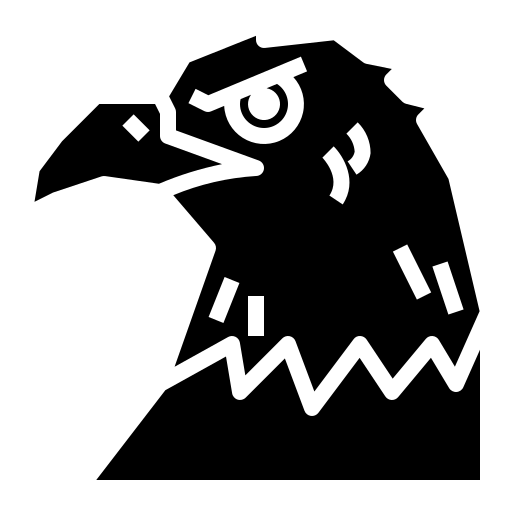Let’s learn about operators…
Addition operator
If we use the addition operation on a number and a string, they get concatenated :
let x = 10;
let strung = "Hello";
console.log(x + strung); //10Hello
JS is a weakly typed language
It allows implicit type-conversion [as seen here with concatenation of number and string] when we have an operation with different types.
And yes, no TypeErrors are involved.
let x = 10;
let y = 10;
let strung = "Hello";
console.log(x + y + strung); //20Hello, not 1010Hello
console.log(strung + x + y); //Hello1010, not 20Hello
In the second example, we get this unusual predicament. This happens because the compiler, after encountering a string, assumes the rest of the operands as string as well.
If you ask me why, this is how JS works. Quite a quirky language, this one.
let x = -2;
let y = '10';
console.log(x + y); //-210
let x = -2;
let y = '10';
console.log(x - y); //-12
console.log(y - x); //12, because -(-2) = +2
Except for addition operator, the rest of the arithmetic operators will convert their operands to numbers before operation.
Unary +
JS also has the unary version of + operator.
console.log(+true); //1
console.log(+""); //0
The second one’s 0 as the string is empty [as in, empty strings are false] and false equals 0.
Converting strings to numbers
Very often, we receive string input from HTMl forms. We’ll need to convert them to numbers in order to return the correct output.
let ride = "21";
let or = "22";
let die = "23";
console.log(+ride + +die + +or); //66
Adding a + symbol before the string variable converts it into a number.
Now let’s change values and see what output we get :
let ride = "ladies and gentlemen"; //NaN
let or = "2.3"; //47.3
let die = 23; //66
let ride = "21 Pilots"; //no output
In the 1st example, we get NaN when we try to convert an actual string to number. This is because we cannot convert it into an actual number by normal means.
Same goes for the last example. It returns no output as the compiler’s confused at whether to treat it as a string or number.
There’s an alternate way to convert :
console.log(Number(ride) + Number(or) + Number(die));
If you try
console.log(Number(ride+or+die));instead, it returns the concatenated version of the variables
let x = 1;
let y = 2;
let z = 77 / (x = y + 2 - 1);
//77 / 3
console.log(z); //25.666666666666668
Comma operator
Consider the following code :
let a = (1 + 2, 3 + 4);
console.log(a); //7
console.log(1 + 2, 3 + 4); //3, 7
Comparison operators
The program returns only the 2nd expression. This is because when we use the comma operator, only the result of the last expression is returned [which, in this case, is the 2nd one].
JS has a special comparison operator ===. It’s used to evaluate if two operands have the same value and same type. Its opposite is !==.
let a = 10;
let b = "Bye!";
let c = 20;
console.log(a===b); //false
console.log(a===c); //true
console.log(c!==b); //false