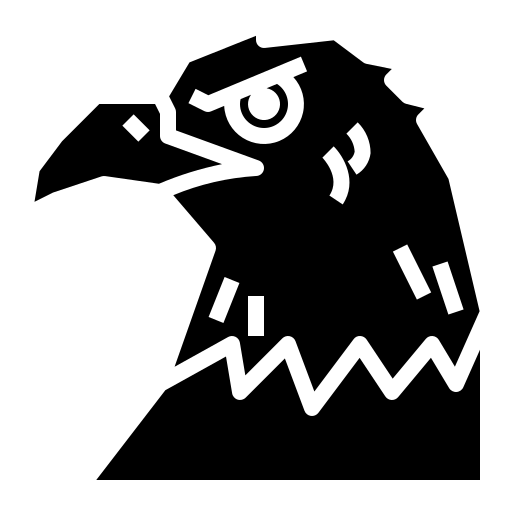Java is the best language to use when learning OOP. Here’s why…
Classes
Refer ->
In Java, classes are a public entity. They are usually declared in a separate file from the main program.
public class coffee
{
private String name;
private double price;
}
Every class we create [even the ready-made ones] inherits the class
Object.This is why we can pass an instance of a class as a parameter to a method and why
toStringandequalsmethods exist.
Constructor
In Java, the constructor has the same name as the class. Its parameters are the instance variables we declared before [if we want, we can change the name in the parameters].
After that, we pass the parameters to our instance variables, which are referred by this.var.
A constructor is automatically created if it’s not defined for a class [however, it will be an empty constructor that does nothing].
public class coffee
{
private String name;
private double price;
public coffee(String name, double price)
{
this.name = name;
this.price = 0;
}
}
We then create objects in our main program using the command new. The arguments passed here will be assigned to the instance variables of the objects [thus, defining its state].
Constructor overloading
It is the technique of having two or more constructors in the same class. We can use them to create objects with different parameters.
public class coffee
{
private String name;
private double price;
public coffee(String name)
{
this.name = name;
}
public coffee(String name, double price)
{
this.name = name;
this.price = 0;
}
}
We cannot have two constructors with the exact same parameters or with same structure. We can see this clearly below :
//assume class coffee is created with instance variables -> name, price, quality
public coffee(String name, int price)
{
this.name = name;
this.price = price;
}
//we can't do this
public coffee(String name, int quality)
{
this.name = name;
this.quality = quality;
}
Calling constructors
A constructor can be called from another constructor using this prefix. We use it to follow the principle of DRY.
DRY - Don’t Repeat Yourself
//assume class coffee is created with instance variables -> name, price, quality
public coffee(String name, int price, int quality)
{
this.name = name;
this.price = price;
this.quality = quality;
}
public coffee(String name, int price)
{
this(name, price, 0);
}
Public, static and void
A public entity is visible to the outside world. We can access and modify it.
Whereas a private entity is hidden and forces the users of the class to access it through specified means only. Usually we hide the instance variables of a class.
This is possible thanks to the concept of encapsulation.
Static
Static is a modifier that indicates that the method doesn’t belong to an object [we don’t need an object to access it] and can’t be used to access variables that belong to objects.
We use this modifier if the method is receiving the variables as parameters [case in point - main method].
Strings and objects
We use the method toString() to return a string representation of our object.
public class coffee
{
//program
public String toString()
{
//return statement
}
}
This, we can call in our main function by the print statement. When we do so, Java parses the statement as below, thanks to abstraction.
System.out.println(espresso);
//becomes
System.out.println(espresso.toString());
Equality between objects
To check if two objects are equal [i.e. having the same content], we have to create a method that does that - receiving an object as parameter. We check if the variables are the same and in place and if the object is an instance of our class.
Then we convert the passed object into our class and then compare each object variable [belonging to our object] with it.
This is the order of checking between 2 objects :
- Addresses
- Types
- Value of object variables
Let’s say an object variable is a String. We use the String equals() method to compare them.
public boolean equals(Object compareOrder)
{
//variables in same position
if (this == compareOrder)
{
return true;
}
//if object type is not same
if (!(compareOrder instanceof coffee))
{
return false;
}
//converting object into coffee type
coffee checkOrderIsCorrect = (coffee) compareOrder;
//comparing object variables
if (this.brand.equals(checkOrderIsCorrect.brand)
&& this.price.equals(checkOrderIsCorrect.price))
{
return true;
}
return false;
}
Storing in a list
We create an ArrayList object with its type being the class name [since object’s type is its class].
ArrayList <coffee> menu = new ArrayList<>();
Now we proceed to add objects in 3 ways :
//indirectly
coffee espresso = new coffee("Espresso", 20.00);
menu.add(espresso); //directly
//directly
menu.add(new coffee("Espresso", 20.00));
//user-input [assume scanner is imported]
System.out.println("Coffee name: ");
String name = scanner.nextLine();
System.out.println("Coffee price: ");
double price = scanner.nextDouble();
menu.add(new coffee(name, price));
We use a for-each loop to print the list.
for (coffee item:menu)
{
System.out.println(item);
}
Checking equality in lists with objects
The contains method uses the equals method [which we define for objects] for comparison. Let’s assume we have an equals method in our class coffee that compares order with our menu to see if we got it right.
//assume class coffee and everything else is defined
public boolean equals(Object comparingOrder)
{
if (this==comparingOrder)
{
return true;
}
coffee compare = (coffee) comparingOrder
if (this.brand.equals(compare.brand) &&
this.price==compare.price &&
this.customerName.equals(compare.customerName))
{
return true;
}
return false;
}
Now we use it to compare with a list of orders :
ArrayList <coffee> orderList = new ArrayList<>();
Reference variable in OOP
When we call a constructor, we return a reference [info. about the location of object data] to an object.
Consider the following - we have an object espresso whose price is set to 25. We create a new object java and assign the value of espresso to it [this means its price is also 25!].
We then increase the price of java by 20 [total price is 45]. But when we print espresso, we get the same price as java!
- It is because an object’s internal state isn’t copied while assigning it as value to a variable.
coffee espresso = new coffee("espresso", 25);
coffee java = espresso;
java.raisePrice(20);
null value of a reference variable
An object whose reference variable is null [or is not referenced by anything] is called a garbage variable. It is taken care of by Java’s automatic garbage collector.
- If garbage collection didn’t happen, these objects would wastefully take up space until end of program execution.
When we print a variable that references to null, it just says null [nothing more, nothing less]. But if we try to call a method on that variable, Java throws a NullPointerException error at us [of course, what can you do with a variable that references to nothing?].
coffee espresso = new coffee("espresso", 35);
espresso = null;
espresso.raisePrice(); //throws exception