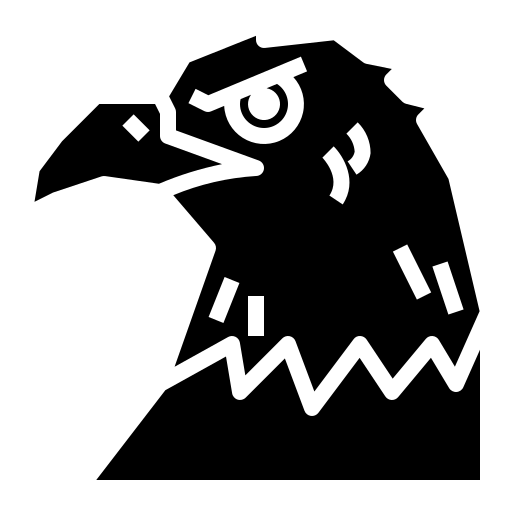The Internet is one of mankind’s most powerful inventions…
Internet
The Internet is the world’s largest network of computers. It is used by computers to mainly communicate, but also to share resources and exchange files.
- It is the hardware infrastructure on top of which lies the World Wide Web and other services.
A network exists when a group of computers are connected to each other. They can ‘talk’ to each other in the sense they send and receive messages.
WWW
WWW is known by many names :
- W3, if WWW isn’t short enough for you
- Web, if conciseness is your mantra
- World Wide Web, for those who’d like the full form
It is an hypertext-based system [system based on HTML] where we have interconnected [connected to each other] webpages out there in the public. This enabled content to be shared over the internet.
These webpages can be accessed provided you have an internet connection, meaning the very structure that holds up these pages [i.e. the web] depends on the Internet and would not exist without it.
WWW originated in 1989 at CERN laboratory in Switzerland from the efforts of an English computer scientist, Tim Berners-Lee. It was opened to the public in 1991.
Interestingly enough, 1991 was the year when Python’s born as well!
How does a computer interact with the web?
Computers connected to the internet play the role of client, while the internet itself takes the role of server.
- Client : The browser using which you surf [search or do something online] the web
- Server : Computers storing webpages, apps, data, etc. in them
Here’s how a webpage is presented to you, thanks to this client-server relationship :
When you type an address in the search bar and press enter, the browser looks up this address in the Domain Name System [it looks similar to a phone directory]. It does this to ensure that messages are sent to the right server.
Domain
Now, domain is simply a string of text associated with an address’ [actually, the address we type IS the domain!] IP address.
An IP address is an unique identifier for an address. It is like an ID and consists of sets of numbers [and at times, letters] separated using ‘.’
Examples of IP address
tumblr.com - 192.0.77.40:
google.com - 2404:6800:4007:825::200e:
bbc.co.uk - 2a04:4e42::81:
To retrieve a website’s IP address, open the website then go to command prompt [or just search for cmd]. Type ping and then the website’s address.
//retrieving google.com IP address
> ping google.com
Pinging google.com [2404:6800:4007:825::200e] with 32 bytes of data:
Reply from 2404:6800:4007:825::200e: time=8ms
Reply from 2404:6800:4007:825::200e: time=7ms
Reply from 2404:6800:4007:825::200e: time=9ms
Reply from 2404:6800:4007:825::200e: time=7ms
Ping statistics for 2404:6800:4007:825::200e: //here it is!
Packets: Sent = 4, Received = 4, Lost = 0 (0% loss),
Approximate round trip times in milli-seconds:
Minimum = 7ms, Maximum = 9ms, Average = 7ms
Sending request to server
The browser sends a HTTP request to the server over your internet connection using the protocols TCP / IP.
There are some codes you should know for sure :
- 200 OK : Request is approved; server sends website’s files as data packets to browser
- 404 : Page not found; request denied
- 403 : Page forbidden; you can’t access this page for certain reasons