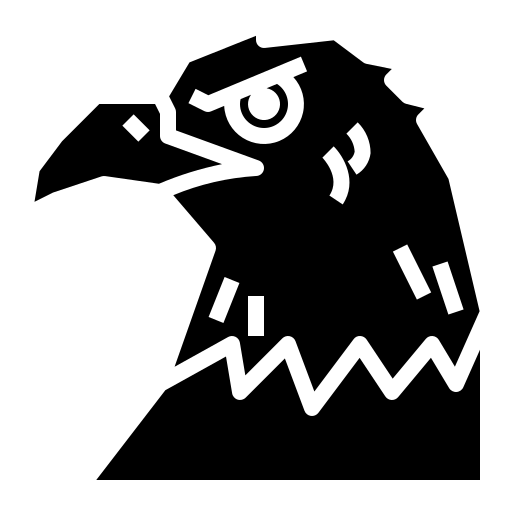Let’s look up ways to position elements in our page…
Position
Positioning is one of the crown jewels of CSS. It decides where the elements will be placed in the page. To alter our elements’ positions, we’ll be using the position property.
The default position for every element is position: static.
Relative position
position: relative lets us modify the position for an element. Let’s try it out in our small problem :
Suppose we have made a page for displaying the lyrics of a song :

[Props to you if you recognise the lyrics!]
We wish to get the quote marks right. Also, we’ll need to fix the alignment of our quoted lyrics.
<div class="holder">
<div class="content">
<span class="quote left">❝</span>
<p class="text">I've got demons running 'round in my head</p>
<p class="text">And they feed on insecurities I have</p>
<p class="text">Won't you lay your healing hands on my chest?</p>
<p class="text">Let your ritual clean</p>
<span class="quote right">❞</span>
</div>
</div>
.text
{
font-family: 'Times New Roman', Times, serif;
color: var(--text);
line-height: 0.7rem;
}
.holder
{
background-color:rgb(7, 32, 32);
margin: 1rem;
padding: 2rem;
}
.quote
{
color: var(--text);
}
We use position: relative to manually position the quotation marks and the quoted lyrics.
.text
{
font-family: 'Times New Roman', Times, serif;
color: var(--text);
line-height: 1rem;
}
.content
{
position: relative;
left: 1.7rem;
}
.holder
{
background-color:rgb(7, 32, 32);
margin: 1rem;
padding: 2rem;
}
.quote
{
color: var(--text);
font-size: 3.5rem;
position: relative;
}
.quote.left
{
right: 1.2rem;
top: 1rem;
}
.quote.right
{
left: 21rem;
bottom: 0.5rem;
}

Absolute position
While scrolling through the css stylesheet, you must’ve noticed the following code:
.quote.right
{
left: 21rem;
bottom: 0.5rem;
}
This was the snippet used to position the end quote mark. The unit is ridiculous; this is bad code practice and we should find better ways to implement it.
And we do have one : position: absolute.
.text
{
font-family: 'Times New Roman', Times, serif;
color: var(--text);
line-height: 2rem;
}
.holder
{
background-color:rgb(7, 32, 32);
margin: 2rem;
padding: 5rem;
line-height: 1rem;
}
.quote
{
color: var(--text);
font-size: 3.5rem;
}
.quote.left
{
position: relative;
right: 1.2rem;
top: 1rem;
}
.quote.right
{
position: absolute;
right: 25%;
bottom: 15%
}

In position: absolute, we specify how much distant an element should be from a position. position: relative, on the other hand, behaves similar to margin and padding.
Z-Index
Z-index is a reference to z-axis. It refers to what stuff comes up first and what stuff remains last.
z-index: 1;