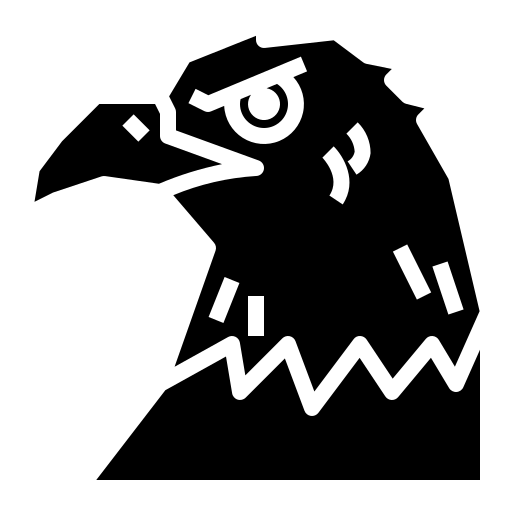Overflow happens when we load in way too much content in our page. Here’s how you reduce it…
Overflow
Refer -> [CSS - Overflowing Content MDN web docs](https://developer.mozilla.org/en-US/docs/Learn/CSS/Building_blocks/Overflowing_content)
Like we said before in our previous note, everything in CSS is a box. If there’s too much content jammed into a box, it overflows.

CSS does this to not hide any content. This prevents data loss, but gives us a nasty looking webpage if left unchecked.
overflow property
This property helps us to tackle this problem. Its default value is visible so that we can notice when the content’s overflowing.
To crop content when it overflows, we use overflow: hidden. At times, it may hide some content.

To prevent this, we’d use overflow: scroll to provide the user with scroll-bars.
overflow-ycreates scroll bars on the right side of the webpage [the usual one]overflow-xcreates scroll bars at the bottom of the page

Sometimes, we’d need to wrap text in our box, especially when it is a lengthy one. We’d use overflow: wrap for this purpose.
To let the browser handle by itself, use overflow: auto. It’ll decide whether to use scroll-bars or not according to your content.