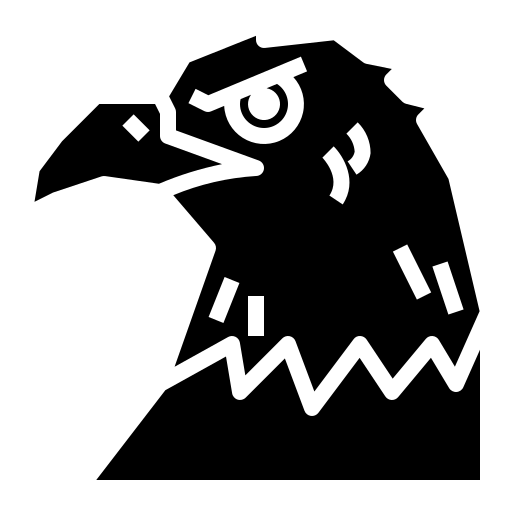Although CSS doesn’t allow functions in the first place, let’s see what we can do instead…
Function
We already know how functions generally work. Although, CSS doesn’t let us do functions by itself, it has some built-in functions that you can use.
rgb(), linear-gradient() are some of them.
calc()
:root {
--header: 3rem;
--footer: 40px;
--main: calc(100vh - calc(var(--header) + var(--footer)));
}
The calc() here simply means 100vh - (3rem + 40px). It helps to separate them like this :
let a = var(--header) = 3rem
then let b = var(--footer) = 40px
then variable = calc(a + b)
[returns sum of those variables]
finally, finalAnswer = calc(100vh - variable)
[returns difference of values]
min()
Sets the smallest value from the given values [we can give more than one value to this one!].
<div class="resize">
<img id="#image" src="https://i.pinimg.com/enabled/564x/2c/d4/c1/2cd4c13e4bd6b95092b02d5613515f53.jpg" alt="img">
</div>
.resize
{
overflow: auto;
max-width: 100%;
max-height: 100%;
resize: both;
}
It gives us this :

We need to resize this properly, so we use min().
#image
{
width: min(500px, 100%);
height: min(500px, 100%);
box-sizing: border-box;
}

There! We’re done…
max()
Works the same as min(), but it selects the largest value.
clamp()
Takes 3 arguments -
- Smallest value
- Ideal value
- Largest value